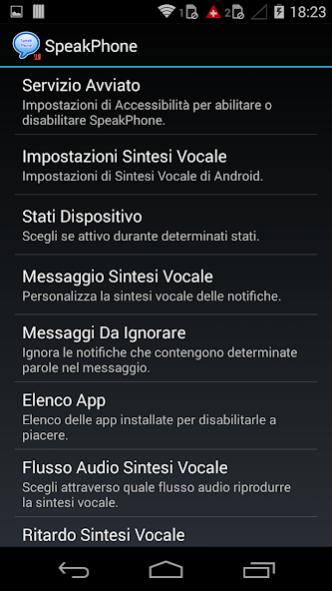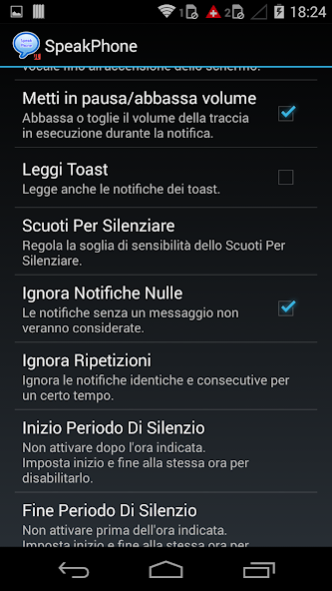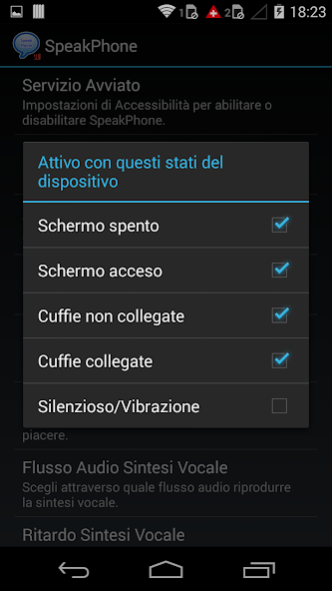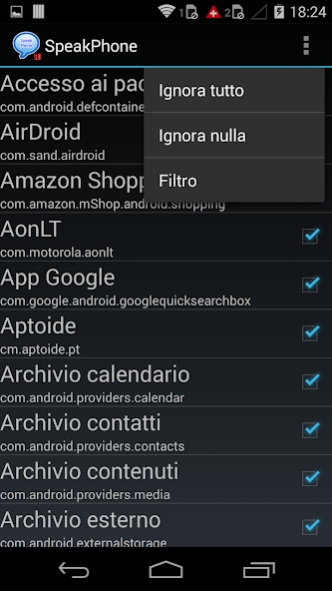SpeakPhone 1.2
Free Version
Publisher Description
The app reads the notification received via speech synthesis automatic
By car, in the office, at home ... you will not need to watch the screen to necessarily know what we were notified.
This app uses Accessibility services.
Several settings available:
- Voice Message customizable
- Choice of the app to disable the voice reading
- Choice of use depending on the status of the phone (presence / absence of headphones, screen access mode or silent / vibrate). Due to limitations of the API, the headset must be connected when you start the service so that the app will detect the state; In addition, all Bluetooth devices are recognized to the same way.
- Enabling reading of toast
- Widgets to activate / suspend the app
- Notifications ignored if they contain certain words set
- Channel Speech choice (recommended: Media)
- Option to mute Shake
- Setting the period of silence
- Register notifications
- Notification of test
- Repeating alerts at intervals if the phone screen is off
- Sensing delay notification customizable
About SpeakPhone
SpeakPhone is a free app for Android published in the Themes & Wallpaper list of apps, part of Desktop.
The company that develops SpeakPhone is Arianna Milazzo. The latest version released by its developer is 1.2.
To install SpeakPhone on your Android device, just click the green Continue To App button above to start the installation process. The app is listed on our website since 2022-04-28 and was downloaded 7 times. We have already checked if the download link is safe, however for your own protection we recommend that you scan the downloaded app with your antivirus. Your antivirus may detect the SpeakPhone as malware as malware if the download link to org.ariannamicrochip.speakphone is broken.
How to install SpeakPhone on your Android device:
- Click on the Continue To App button on our website. This will redirect you to Google Play.
- Once the SpeakPhone is shown in the Google Play listing of your Android device, you can start its download and installation. Tap on the Install button located below the search bar and to the right of the app icon.
- A pop-up window with the permissions required by SpeakPhone will be shown. Click on Accept to continue the process.
- SpeakPhone will be downloaded onto your device, displaying a progress. Once the download completes, the installation will start and you'll get a notification after the installation is finished.